On Making Price Trackers
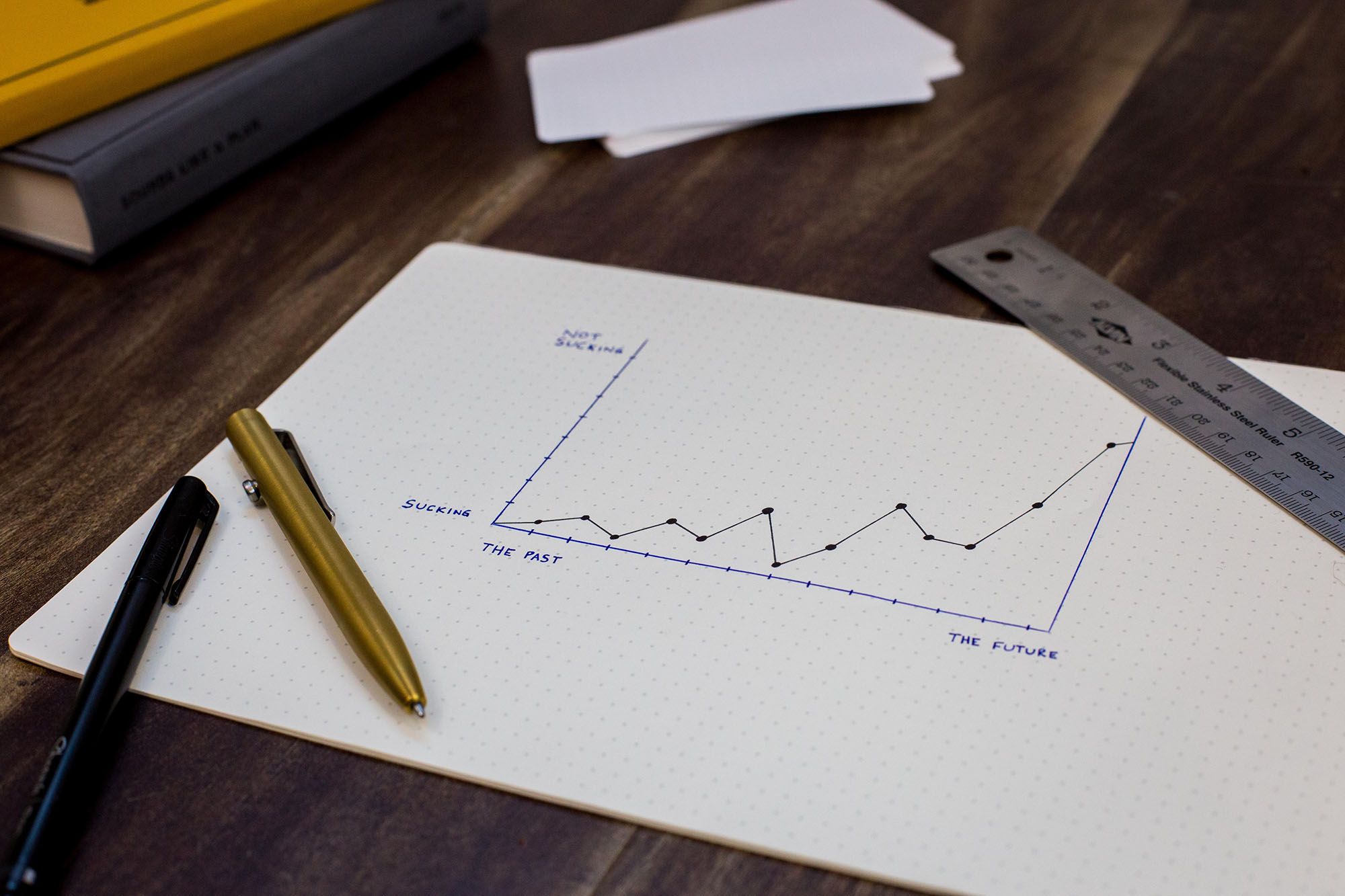
Here we are. Again.
Five years after I've launched my first price tracker, Prijzenvolger, and four years after I've closed it, I'm once again making price trackers.
I always felt I had some unfinished business with price trackers. A year or two after I closed De Prijzenvolger, the idea kept lingering in my head to create a new one.
I like the tech, there are some fun challenges with price trackers (mainly having all that data), and the business model is clear.
On top of that, I kept getting sporadic emails from former users asking me if I was ever going to create a new price tracker for Bol.com. People missed it. I missed it.
So I decided to give it another go, but doing things a bit different this time.
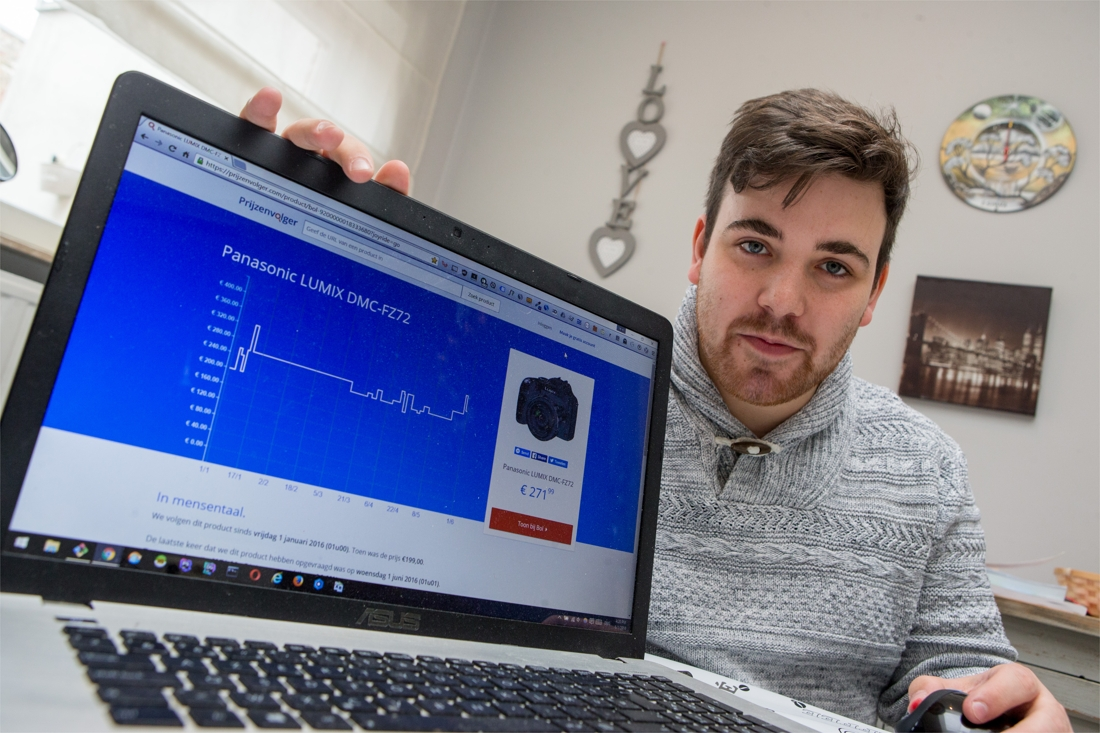
The new price trackers
First, no more every store on one domain shenanigans. I decided to start out with 7 price trackers. These are:
- Prijzenvolger, for Bol.com
- Bebuwa, for Best Buy
- Waltrack, for Walmart
- AliWatcher, for AliExpress
- MyntraWatch, for Myntra
- KohlTracker, for Kohl's
- Cdiscotrack, for Cdiscount
All 7, except AliWatcher and MyntraWatch, are the only trackers for that specific store. Does that mean there's no demand or nobody knew how to do it? Who knows 🤷
On top of that, the first 4 shops, Bol.com, Best Buy, Walmart and AliExpress, have APIs for me to work with. That's a must-have I realized. Taking this into account, I think the other 3 price trackers will be dropped at some point in the future if they're not profitable. Without an API from the shop there's just not a lot of fun stuff that can be done.
I'm always open to add new shops, but they must have an API.
What the future brings
The trackers are live, and they have some very cool features. Even though the current price trackers looks a lot like the price tracker in the picture above, under the hood everything is different.
On top of that it's also much clearer for me now why people use price trackers so I know what kind of features to build.
One of the first things I did is build Chrome extensions for four of them.
You can find the extensions here:
With those extensions you can easily track products without leaving the specific shop. Just click on the extension icon and you'll see the chart right away.
Chrome extensions for Kohl's and Cdiscount are coming soon.
If you're curious what my other future plans are for the price trackers, I have an open Kanban board in Notion where you can follow the progress.
If you're someone who loves tracking prices, I hope my price trackers help you on your online shopping quest. For any feature requests or questions, you can contact me on [email protected]
I hope this article shed some light on the past and future of my price tracking adventure.
Happy tracking
Jelle

