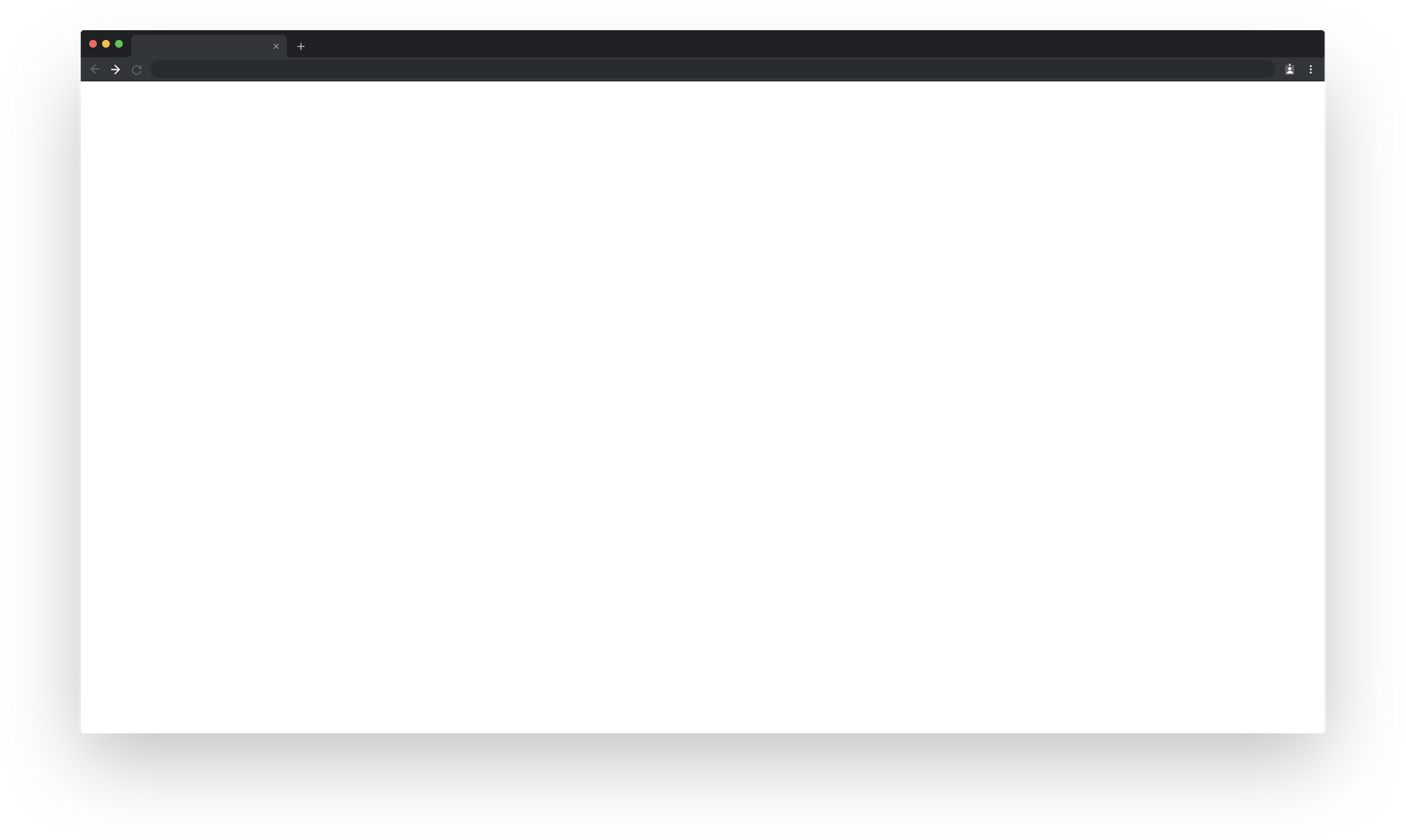Screen Templates For Surface Hub Whiteboard

If you like drawing wireframes on the Microsoft Surface Hub Whiteboard, these screens may come in handy. Longpress on a screen to bring up the menu, and save it to the desktop (If you copy-paste it, there seems to be a black background).
Then in the Whiteboard app on the Hub, longpress somewhere, add an image and select it.
This is the mobile one:
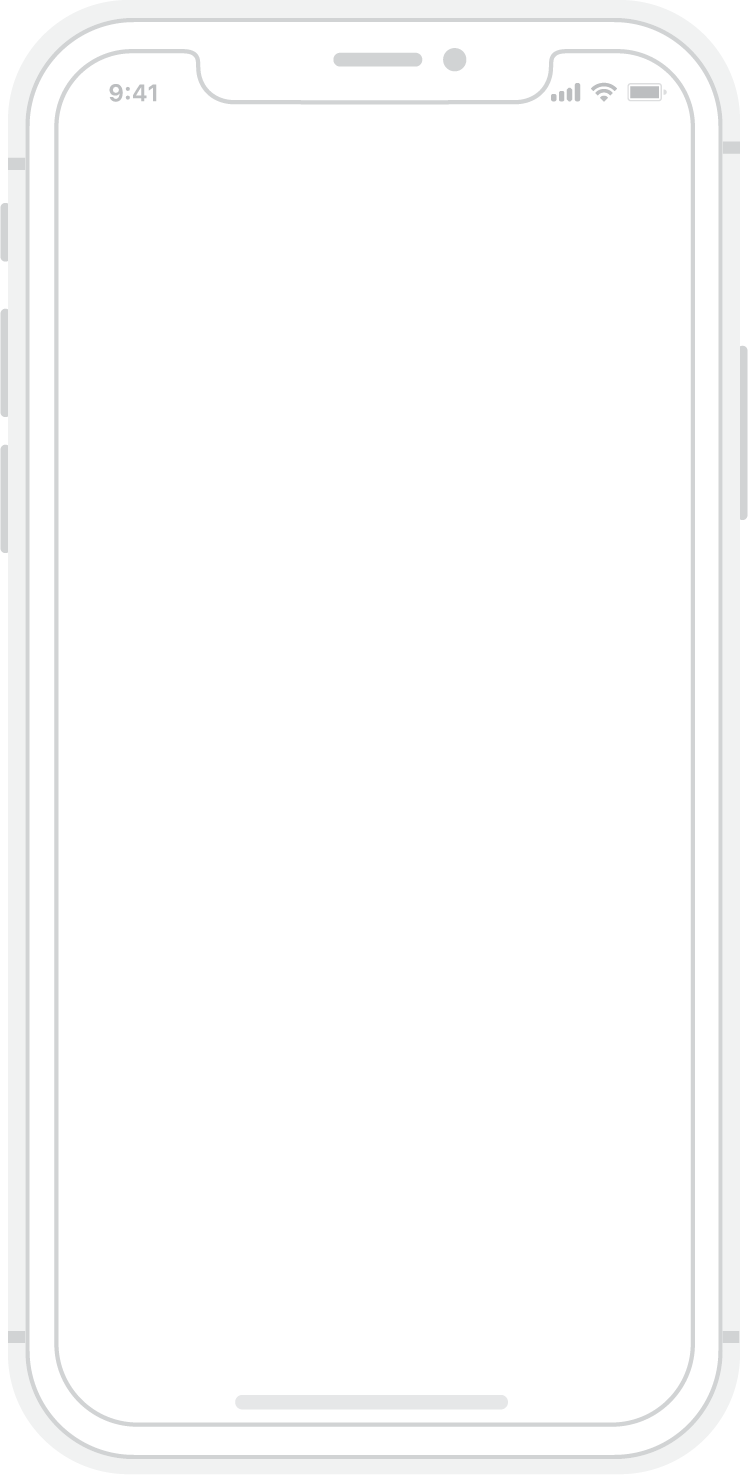
And here is the Web Desktop